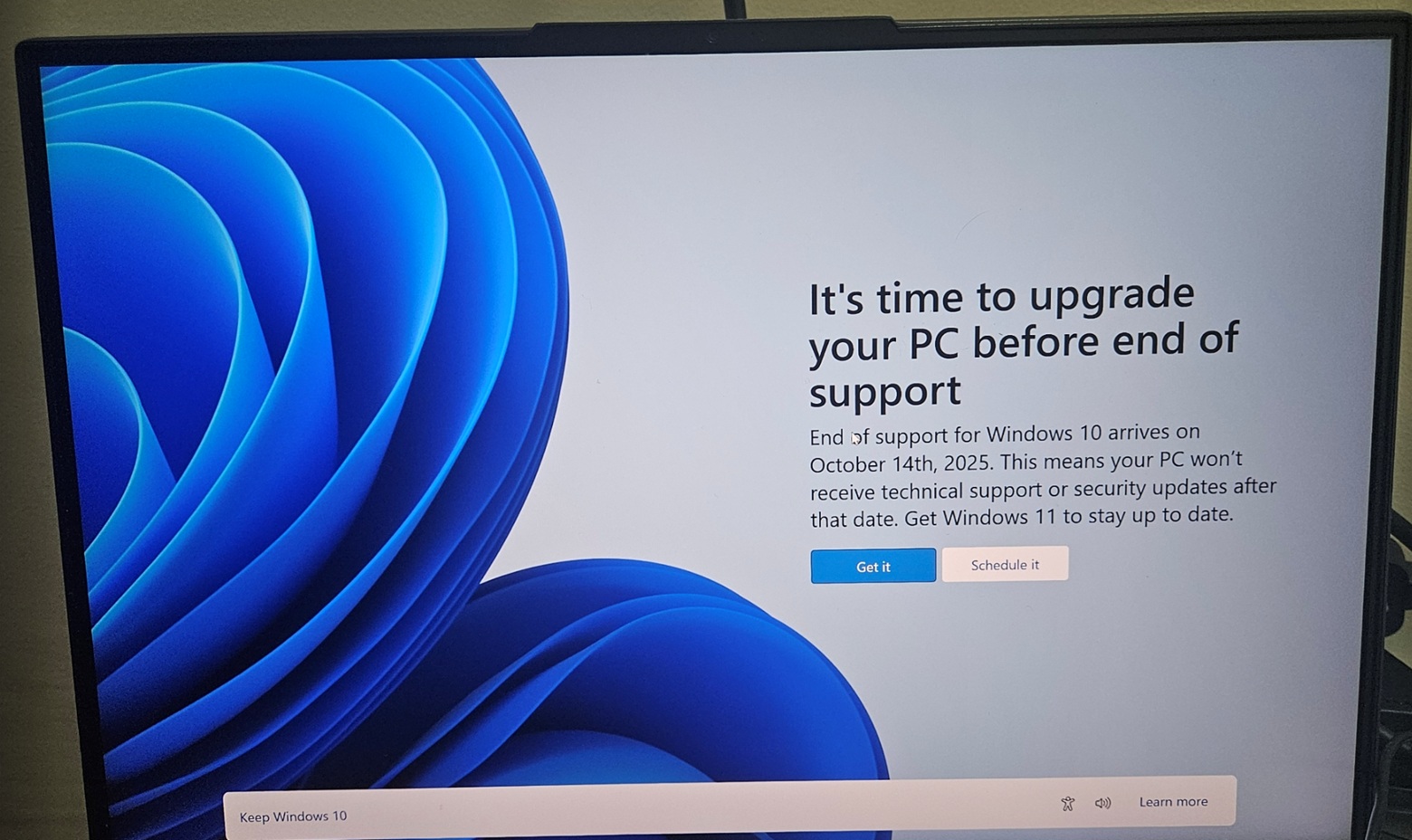Windows 10, the world’s most popular desktop operating system for the past decade, has officially reached its end of life as of October 14, 2025. Microsoft will no longer provide security updates, bug fixes, or new features for Windows 10 Home and Pro, marking a seismic shift for both everyday users and businesses still relying on the aging platform.
The End of an Era
For many, Windows 10 has been the backbone of their digital lives since its launch in 2015. But as of today, Microsoft has pulled the plug on mainstream support. The final version, 22H2, will receive no further updates, leaving any remaining users exposed to new security threats and software incompatibilities.
What does this mean in practical terms?- No more security patches or bug fixes from Microsoft
- No new features or improvements
- Increased risk of malware, ransomware, and cyberattacks
- Growing incompatibility with new apps and hardware
Why Is Microsoft Ending Support?
Microsoft’s move is part of its regular lifecycle policy, which typically supports operating systems for about a decade. The company is now pushing users to upgrade to
Windows 11, which promises better security, performance, and modern features. Microsoft has been actively encouraging upgrades, with frequent notifications and compatibility checks built into Windows 10 itself.
What Are Your Options?
If you’re still running Windows 10, you have several paths forward:
-
Upgrade to Windows 11: Most modern PCs can upgrade for free, but older hardware may not meet the requirements. Microsoft offers a built-in tool to check compatibility.
-
Buy a New PC: If your device can’t run Windows 11, you may need to consider new hardware.
-
Extended Security Updates (ESU): For businesses and critical systems, Microsoft will offer paid extended security updates for up to three years, but this is not available for home users.
-
Switch to Alternatives: Some users are exploring Linux or even switching to Apple devices, as competitors look to lure Windows 10 holdouts.
Risks of Staying on Windows 10
Continuing to use Windows 10 after today is risky. Without security updates, vulnerabilities will go unpatched, making your system a prime target for hackers. Experts warn that cybercriminals often ramp up attacks on unsupported systems, knowing they’re easier to exploit.
What Businesses Need to Know
For organizations, the stakes are even higher. Unsupported systems can lead to compliance violations, data breaches, and costly downtime. IT teams are urged to accelerate migration plans and ensure all endpoints are upgraded or protected through ESU programs.
The Bigger Picture
This end-of-life milestone affects
hundreds of millions of PCs worldwide. While some users are frustrated by the forced upgrade, others see it as an opportunity to modernize and improve security. The transition is also a boon for PC manufacturers and rival tech companies eager to capture a share of the upgrade wave.
What Should You Do Next?
-
Check if your PC can run Windows 11 using Microsoft’s compatibility tool.
-
Back up your data before making any major changes.
-
Plan your upgrade—don’t wait until your system is compromised.
-
Consider alternatives if upgrading isn’t feasible.
The clock has run out for Windows 10. Whether you’re a home user or a business, now is the time to act and ensure your digital life stays secure and supported.
Sources
1. Windows 10 Home and Pro - Microsoft Lifecycle
2. Windows 10 End of Life live: everything you need to know - TechRadar
3. Windows 10 Support Is Ending: 5 Major Impacts and Key Next Steps
4. The Windows 10 End of Life | Doceo
5. Windows 10 End of Support Countdown: Less than 50 Days Left to ...
6. Windows 10 End of Life: 3 options to keep using your PC without ...
7. Windows 10 End of Life (EOL): Everything You Need to Know